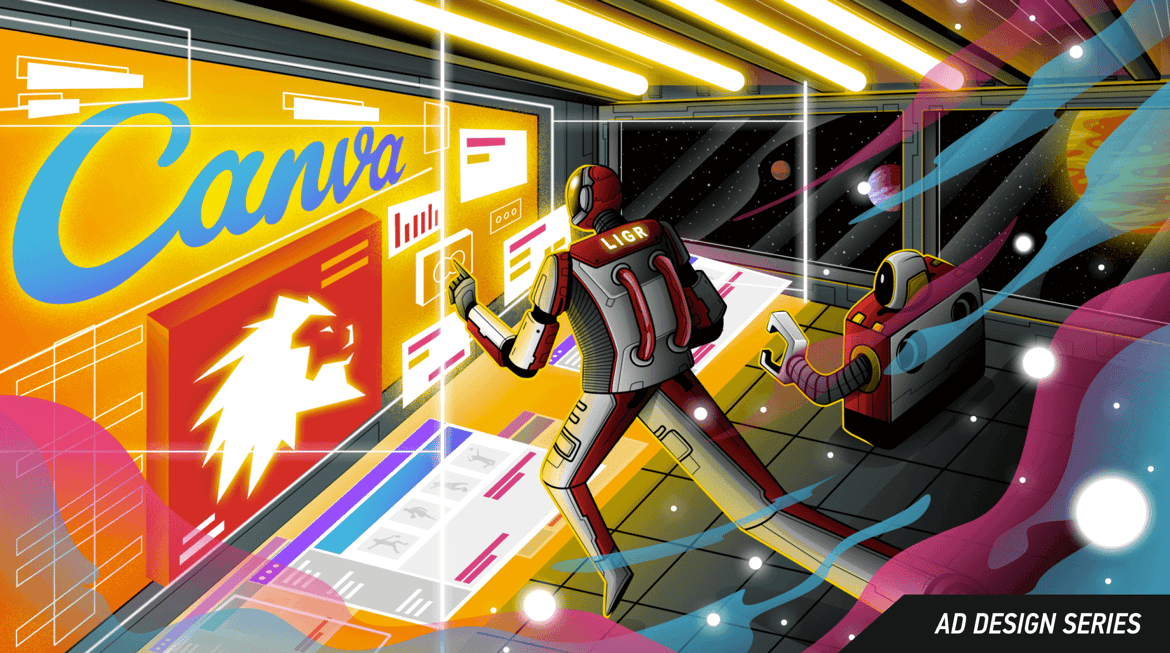
Ad design doesn’t stop when the ads go live. Thinking of ad design as an ongoing process will maximize returns for your sponsors and ensure your fans don’t get bored of seeing the same ads.
There is a whole science behind testing and optimizing ad designs, but we won’t go into that here. The focus of this blog series is to help you learn how to use Canva to design professional-looking ad sets for live sports – so I just want to cover some very basic things you can do on the design side to optimize performance.
A “refresh” just means freshening up your design. If we think about this as a reward to effort ratio, a quick refresh gets the maximum benefit from the minimum amount of work. A few simple changes to an ad design can be just as beneficial as an entirely new design, but it takes a fraction of the time. You can update anything – from a new offer, a focus on a different feature or something that will appeal to different people, different colors, or a new image. It only takes a few minutes, and it can significantly boost performance.
If you’ve followed my previous posts in this series, you’ll have your ad set neatly stored in a folder in your Canva account. To refresh your ad design, open Canva and make a copy of your original large size ad (1920x270 pixels), give it a new name (for example, you can add “refresh” and a date to the filename), and save it in a new folder with so that you don’t get your files mixed up. Here’s a reminder of what my large ad looks like before we refresh the design:

The original LIGR large ad design
To refresh the design, I changed the image of the LIGR Live user interface shown on the laptop screen and changed the messaging to focus more on livestreaming:

The same ad design with new text and a new image
Changing the image on the laptop is easy. I just took a screenshot from LIGR Live, pasted it on top of the existing laptop image, and adjusted the size to fit perfectly on top of the laptop screen.
Although we’ve changed some things, the ad still doesn’t look new unless you look carefully, so we should also change the color scheme. I went back to my Canva assets file and chose a different color for each shape.

The finished ad refresh with new colors
As you can see, when you change the colors, the ad looks new. This change will immediately catch the eye of your regular viewers.
Once you’ve settled on a refreshed design, you don’t need to repeat the whole resizing process. You can just duplicate your original set of ad files, put the duplicated files in your new folder, and then make small changes to each file. You can then have a new set of ads in a matter of minutes. Remember to be careful when duplicating files and making changes because it’s very easy to change the original file accidentally.
When uploading your new refreshed design, don’t save over your original ad set in LIGR Live. For reporting purposes, you should always create a new ad set. Keep the original and upload your refreshed ads to a new ad set.
If you keep the original ad set, you can also:
If you provide your sponsors with an updated ad design every month or two, it shows them that you care about the performance of their campaigns and makes it more likely that they will continue to sponsor your livestreams. Stay in contact with your sponsors throughout the year and ask them to let you know if they have any upcoming promotions or product launches so that you can include them in your advertising.
Keep in mind that viewer experience is extremely important. Sports fans get tired of seeing the same ads over and over again whenever they watch their team. Refreshing your ads regularly can mitigate this and ensure that your viewers don’t become annoyed by seeing the same ads repeatedly.
Ad space in your broadcasts isn’t just for sponsors. You can use it to promote almost anything about your own business or sports club. Get some tips on self-promotion in the final post in this series.
👉 Read Ads Aren’t Just for Sponsors – 8 Tips for Self-promotion
👉 If you haven't already, read the introduction to this series: The Ultimate Guide to Creating Ads for Sports Broadcasts with Canva