.png?width=1170&name=Image%20from%20iOS%20(8).png) Regarded as nonessential for lower-level broadcasts, the Lower Third Graphic is in fact one of the most potent storytelling graphics available for broadcasters.
Regarded as nonessential for lower-level broadcasts, the Lower Third Graphic is in fact one of the most potent storytelling graphics available for broadcasters.Regarded as nonessential for lower-level broadcasts, the Lower Third Graphic is in fact one of the most potent storytelling graphics available for broadcasters. It’s also a crucial differentiator between professional sports broadcasting and low-budget streaming.
As the name suggests, this live graphic sits in the lower third of the screen, but it doesn’t always occupy an entire third of the display area. The Lower Third Graphic is primarily designed to display information without obscuring the main viewing area during play, replays, and short breaks in the action. For this reason, the graphic is also useful pre- and post-game, especially for displaying a player graphic during interviews.
The Lower Third Graphic is used to display a wide variety of statistics and information that combine to tell the viewer the story of the game. In this post, we will cover the three most important variants: the Custom Lower Third Graphic, which allows the user to type any information into the graphic; the Player Lower Third Graphic, which shows a player’s name, image, and stats; and the Event Lower Third Graphic, which displays the details of an in-game event, such as a goal.
Before using graphics that display team data such as player names or images, users must first input all relevant competition, team, and player information and upload assets on the LIGR.Live platform. To deploy a Lower Third Graphic during the game, it’s also necessary to select the starting lineup and reserves from team squads pre-game so that relevant players can be chosen in the LIGR LiveScore app.
The Custom Lower Third Graphic allows users to type or paste any text into the graphic to be displayed during the game, such as commentator or referee names. There is space for a title and up to four lines of text. Users can also show any breaking news or information here that may affect the broadcast, such as a storm delay or technical fault.
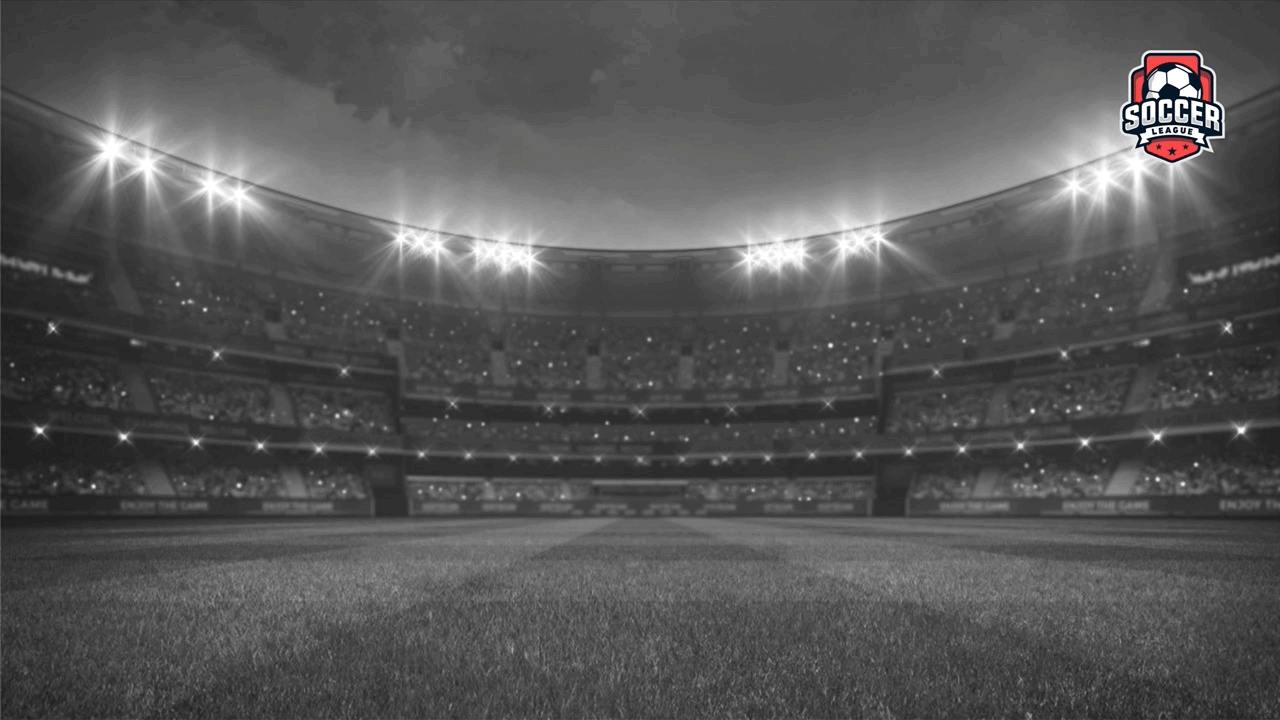 A Custom Lower Third Graphic displaying commentator names
A Custom Lower Third Graphic displaying commentator names
The Player Lower Third Graphic is used to highlight a player’s involvement in the game or comment on performance. It is frequently used when a player is isolated on screen during coverage, or has been involved in a contentious decision that the commentators are discussing. Player images are optional, as are additional stats, such as total goals scored this season or goals in the current game.
Player interviews are one of the most common uses for this graphic – aligned to the left of the screen to avoid covering the player during the interview.
The Player Lower Third Graphic adds a touch of class and professionalism to any sports broadcast. The ability to instantly deploy a graphic that details a player’s name and position with an image and real-time game statistics is a feat usually reserved for big-budget high-end sports broadcasts.
 The Player Lower Third Graphic, powered by LIGR.
The Player Lower Third Graphic, powered by LIGR.
In terms of storytelling, the Event Lower Third Graphic is one of the most powerful live sports graphics available to LIGR users. Here, important match statistics or game-changing occurrences during the game are classified as “events”. For example, goals, penalty kicks, bookings, and substitutions are all significant events in a soccer match.
When the LIGR LiveScore app is used to broadcast in-game graphics, the operator just needs to press the corresponding buttons for each action that happens during the game, and the graphics are automatically updated and mixed with the video feed. By default, each goal – along with the scoring team and time – is saved and logged in a database when the operator presses the button for a goal. To fully unlock the power of the Lower Third Graphic, the operator can instead assign each goal or action to a specific player. This information is then added to the data set and these statistics can be accessed throughout the game to be displayed on-screen. Alternatively, LIGR users can configure third-party data feeds, available from providers such as Opta or Genius Sports, to supply detailed in-game statistics.
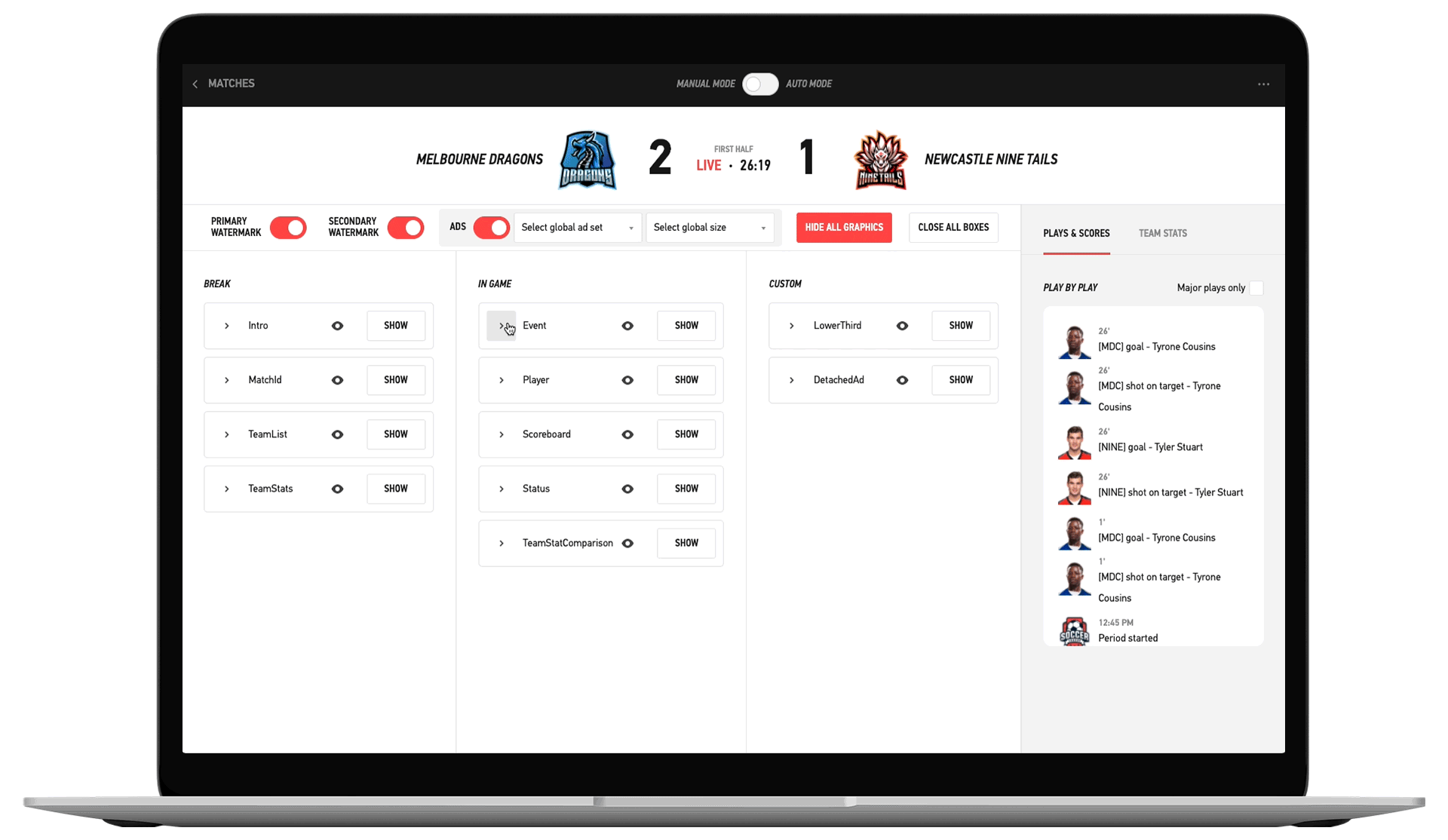 Player Event Lower Third Graphic controls in LIGR control room. Choose the event you want to display.
Player Event Lower Third Graphic controls in LIGR control room. Choose the event you want to display.
In the example below, viewers can immediately take in all of the vital information about this important event in the story of the game. This graphic officially confirms the goal – which is essential to the viewer experience in sports where decisions can be overruled by match officials – and underlines the importance of the event to the audience.
 The Player Event Lower Third Graphic, powered by LIGR. Showing player info and time of goal scored.
The Player Event Lower Third Graphic, powered by LIGR. Showing player info and time of goal scored.
The Event Lower Third Graphic is only shown during live play. It can be used for other significant events such as red or yellow cards, substitutions, penalties awarded, and more. These major events are always highlighted with real-time graphics during professional-level broadcasts, as they reinforce branding, enhance the enjoyment of the game, educate fans, and allow those with impaired hearing or the audio muted to follow the game.
On the LIGR.Live platform, AUTO mode can be used to automate the Event Lower Third Graphic. Major in-game events that have been logged by the LiveScore app operator can be displayed automatically according to a preselected Event Graphic Sequence or – as mentioned above – these can be powered by a third-party data source. This can open up a whole host of rich game statistics such as shots on target, possession stats or expected goals.
As use of the Lower Third Graphic is based on in-game events, it provides a wealth of opportunities to connect sponsors directly with match-defining moments as the story of the game unfolds.
The Lower Third Graphic effectively turns high profile events into monetizable ad space for broadcasters – and unlocks the sponsorship of specific event types. It also makes it possible to sell ad space linked with high engagement moments for a higher rate than regular ads shown randomly during a game.
As shown below, the A-League could offer its sponsors the opportunity to sponsor every goal scored in the tournament or break down the inventory into rounds or single matches. This can be configured easily on the LIGR.Live platform using the smart Ad Assigning and Ad Allocation module, so that the relevant sponsor is shown automatically when an event is triggered. The chance to sponsor every single goal scored in a competition is a powerful opportunity for brands to associate their products with hundreds of highly engaging, positive moments throughout an entire season.
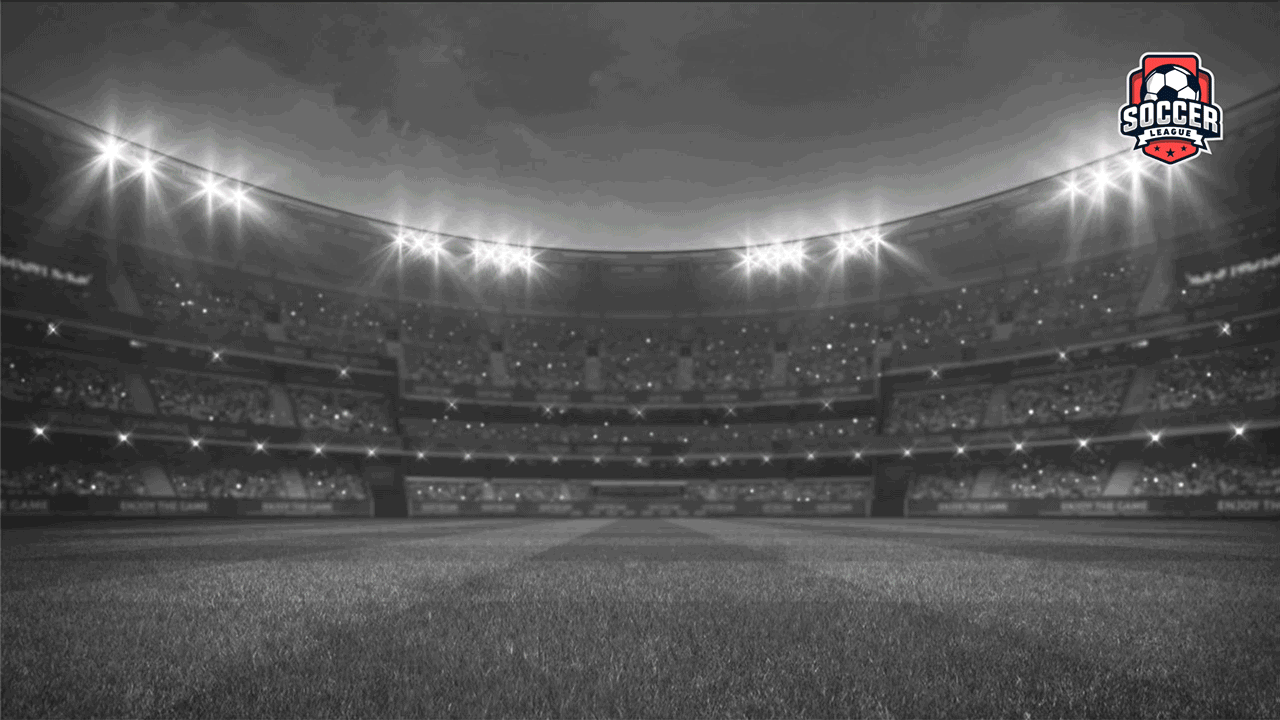 The player event lower third graphic with sponsorship attached. Powered by LIGR.
The player event lower third graphic with sponsorship attached. Powered by LIGR.
Sporting organizations or broadcasters can also use the LIGR.Live platform to attribute sponsors to specific teams and events that occur within a game for that team. A rule could be configured to show a specific ad whenever the home team score a goal. If the opposition scores in the same game, or any other team in any other game, the ad would not be shown.
The performance of ad campaigns served using the platform are fully tracked in the Sponsor Metrics Dashboard, which can output reports across an entire season broken down into displays, screen coverage area, or total screen time. This allows broadcasters to be completely transparent and demonstrate to partners the true value of their sponsorships.
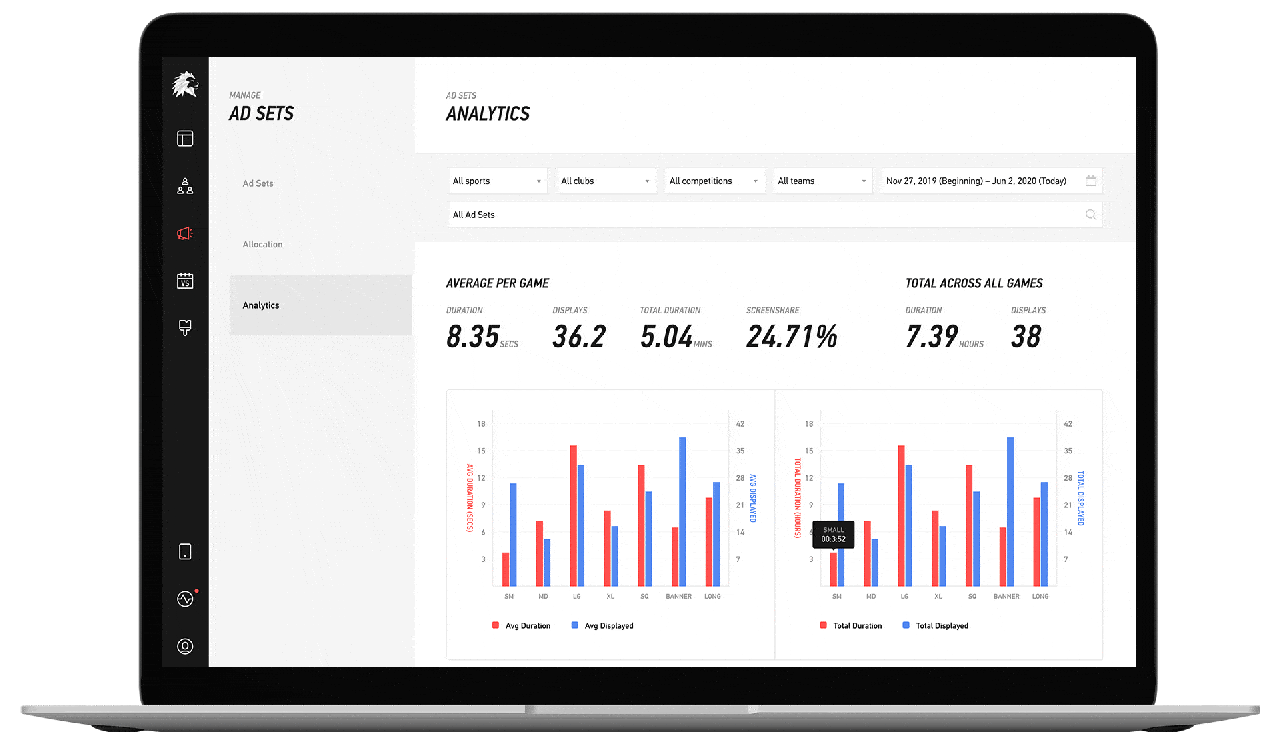 LIGR's analytics user interface, where users can view all the information they need to know about their campaigns.
LIGR's analytics user interface, where users can view all the information they need to know about their campaigns.
The Lower Third Graphic provides compelling advertising opportunities for broadcasters, sports organizations, and sponsors, and it can instantly unlock new revenue streams. If you would like to discuss how the LIGR.Live platform can enhance your matchday sponsorship opportunities, please get in touch.
Summary:
Name: Lower Third Graphic
Primary Use: To display specific information over the lower third of live vision
Data Required: Compatible with a wide variety of data, including custom text inputs, match facts and statistics (which can be connected to player images and team & player data)
Sport Assets Required: Dependent on the data points used (player references can display player images, and team references can display the team logo – both are optional)
Compatible Sponsor Assets: Small, Medium, Large and X-Large adset sizes
When is the Graphic Deployed: Pre-game, in-game, or post-game during interviews, to display specific information on in-game events or information regarding a player.
Graphic Rating: 9/10
Up next is another Lower Third Graphic – The Match Status Graphic, which is used to summarize the story of the game following major events such as goals or half-time.

|