.png?width=1170&name=Image%20from%20iOS%20(8).png) The scoreboard on a live sports match – otherwise known as the scorebug – is obviously the most important live graphic in broadcast sports.
The scoreboard on a live sports match – otherwise known as the scorebug – is obviously the most important live graphic in broadcast sports.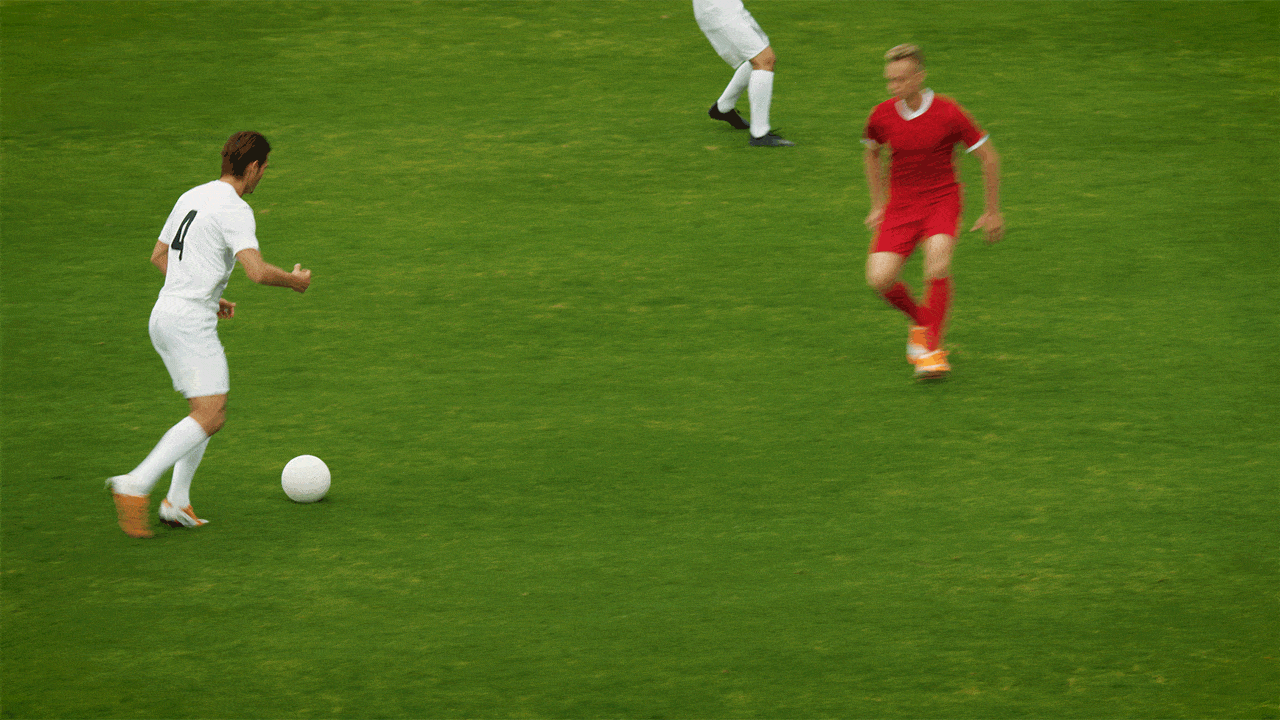 Football/soccer game without any graphics
Football/soccer game without any graphics
On a basic level, the scorebug is just a clock and a score, but it’s also a springboard for other in-game stats, key information and even match day advertising revenue. As we touched on above, the LiveScore app logs all in-game events. The Scorebug Extension graphic allows LIGR users to add eye-catching pop-out animations to the Scorebug Graphic that provide a richer viewing experience. These include stats like the name and time of a scorer, the number of fouls, corners or shots on target, or as in the example below, the number of offsides for a particular team.
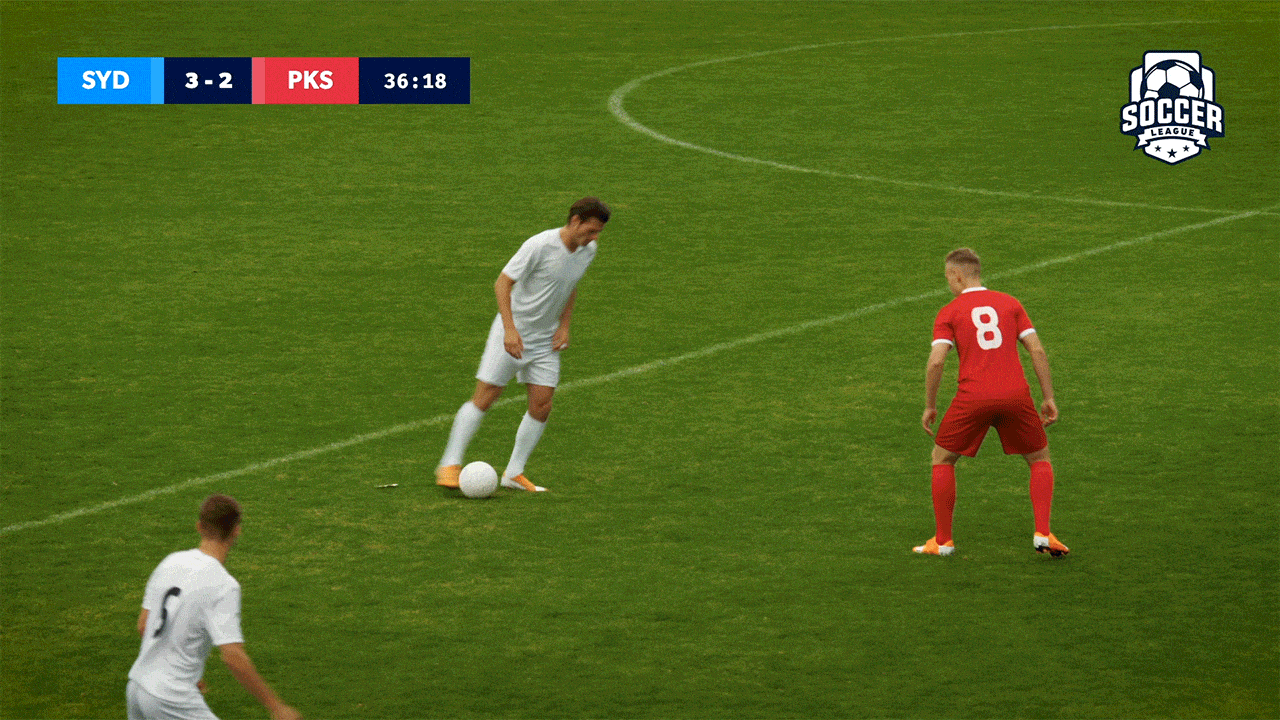 The scorebug Extension Graphic showing the number of offsides, powered by LIGR.
The scorebug Extension Graphic showing the number of offsides, powered by LIGR.
This powerful graphic gives broadcasters a simple way to drop interesting stats into the game. As the Scorebug Graphic is always visible during a game, briefly displaying stats in place of it, or alongside it, doesn’t interrupt the viewing experience or interfere with the game. LIGR users can choose to hide the time of the game to do this (as in the example above). The Scorebug Extension Graphic should only cover the time for a maximum of 10 seconds. It’s a handy function to use during a lull in play that helps to keep viewers engaged.
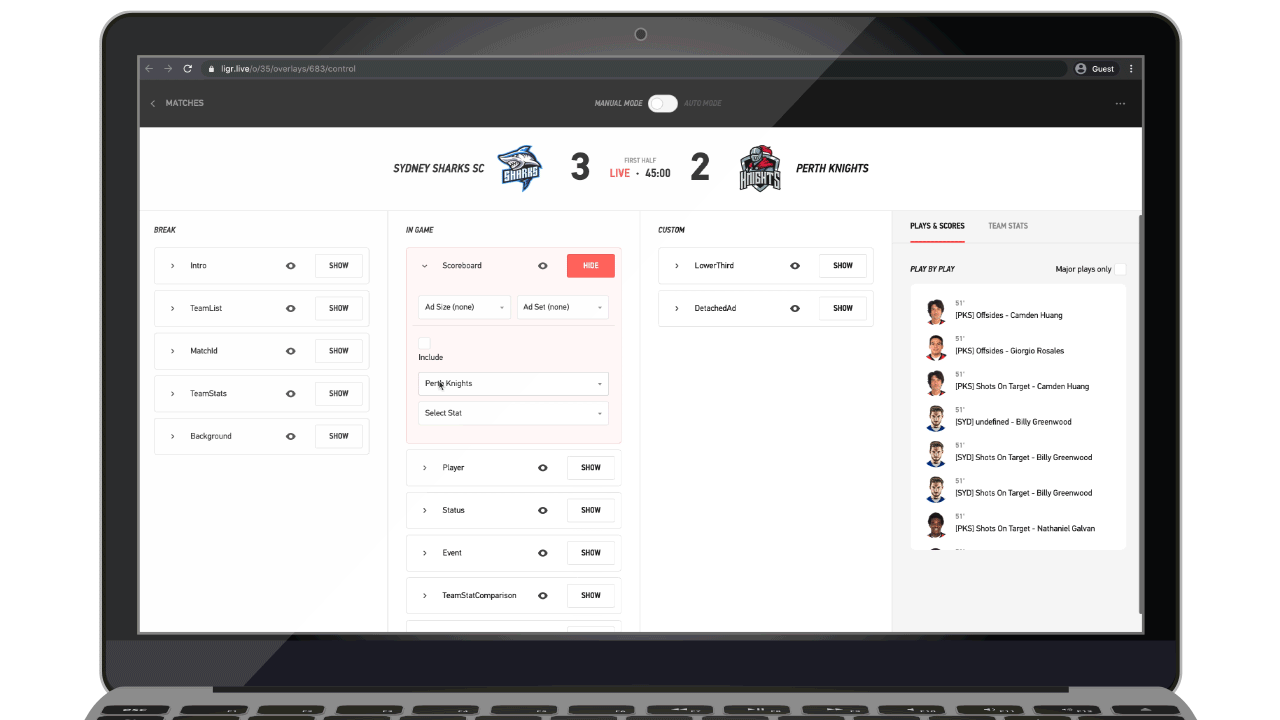 The Scorebug Extension controls in the LIGR control room.
The Scorebug Extension controls in the LIGR control room.
In the LIGR.Live platform, after selecting which team you want to display a stat for (“CC Mariners FC” in the example above) and the specific stat you want to display (“Offsides”) users can toggle the Scorebug Extension on and off by selecting the “include” check box (as shown above). There’s a running total of each stat in the dropdown list to help you choose. It’s also possible to automate this process using AUTO mode; this allows pre-programmed stats to be shown at milestones during the game, such as every three offsides for each team.
The Scorebug Graphic can also be used to display different sponsors throughout the game. Again, as the scorebug is a permanent fixture during the game, it can be leveraged to show sponsorship banners of varying sizes (see the two images below showing different McDonald’s branded banners). This functionality is built-in to all the graphics themes on the LIGR.Live platform. As with in-game stats, you can manually select and show these graphics or use AUTO mode to configure how you want to show sponsors at different times during the game.
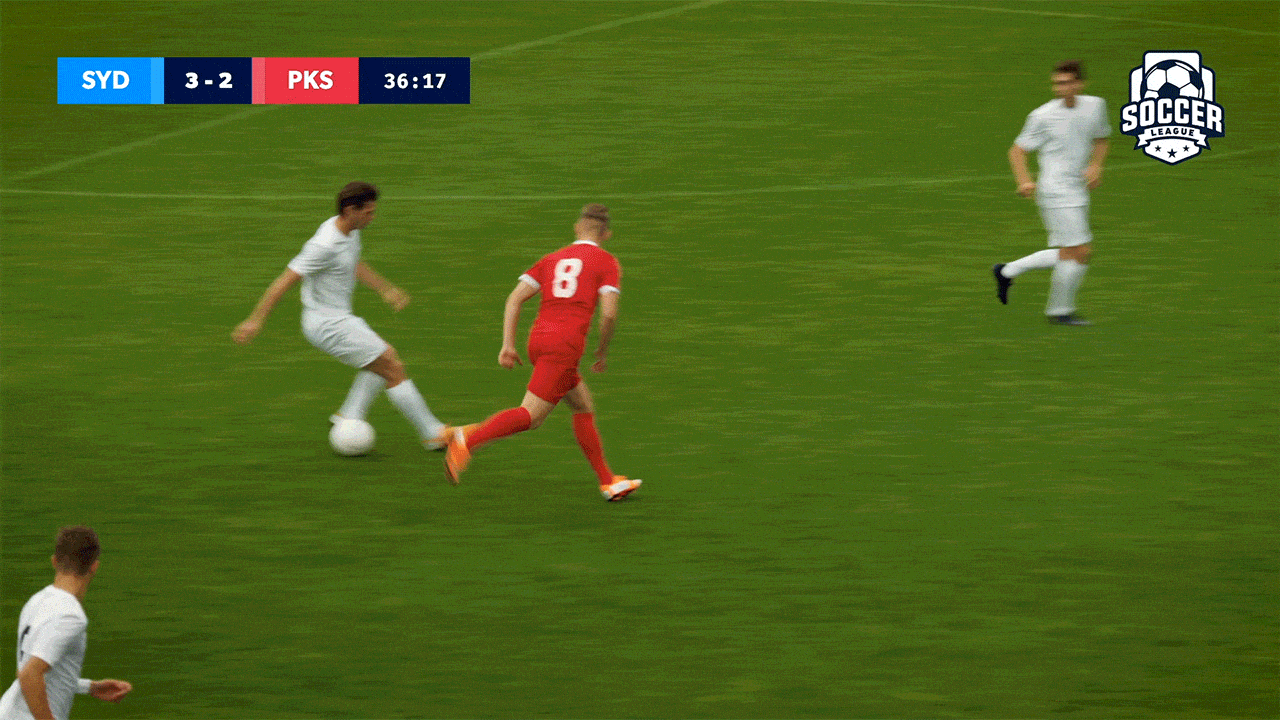 The Scorebug Graphic with sponsorship, powered by LIGR.
The Scorebug Graphic with sponsorship, powered by LIGR.
Displaying your sponsor’s banners is a nice feature, but the LIGR.Live platform is also a powerful advertising tracking and reporting system. We track every single ad exposure and compile performance reports into an easy to use dashboard. Users can output reports for their sponsors and breakdown ad displays from a single game, a round of fixtures, a season or across seasons, and collate performance across multiple sports and competitions.
 The Scorebug Extension Graphic with sponsorship, powered by LIGR.
The Scorebug Extension Graphic with sponsorship, powered by LIGR.
Summary:
Name: Scorebug Graphic
Primary Use: Display the teams, score and game time
Data Required: Team Short Names, Match Score, Live Clock
Sport Assets Required: Team Colors
Compatible Sponsor Assets: Small and Medium size, multiple adsets
When is the Graphic Deployed: During the game
Graphic Rating: 10/10
Next up in our Live Graphic’s series: The Team List. This graphic can take a huge amount of time and effort to put into place, but with LIGR, it’s simple.

|

|